BizTalk Server 2010 Beta
I just can back from my holiday in Canada/US and noticed that BizTalk Server 2010 beta (although it can be broken or not work initially, I managed to get to the site in the end!) is available. That is cool eh (pick that up in Canada :)). It supports Windows 7; Windows Server 2008; Windows Server 2008 R2; Windows Vista.
To run BizTalk Server 2010 Beta you need:
- 32-bit (x86) platforms: Computer with an Intel Pentium-compatible CPU that is 1 GHz or faster for single processors; 900 MHz or faster for double processors; or 700 MHz or faster for quad processors
- 64-bit (x64) platforms: Computer with a CPU that is compatible with the AMD64 and Extended Memory 64-bit Technology (EMT64T), 1.7 GHz or faster processor recommended for BizTalk Server 2010
- 2 GB of RAM minimum (more recommended)
- 10 GB of available hard-disk space
- VGA monitor (1024 x 768) or higher-resolution monitor
- Microsoft Mouse or compatible pointing device
To use BizTalk Server 2010 Beta you need the following software:
- Microsoft Windows: Can be Windows 7, Windows Server 2008 R2, Windows Server 2008 SP2, Windows Vista® with Service Pack 2 (SP2)
- SQL Server 2008 R2 or SQL 2008 SP1
- Microsoft .NET Framework 4 and .NET Framework 3.5 with Service Pack 1 (SP1)
- Microsoft Visual Studio 2010 [Required for selected features only]
- Microsoft Office Excel 2010 or 2007 [Required for selected features only]
- SQL Server 2005 Notification Service [Required for selected features only]
- SQLXML 4.0 with Service Pack 1[Required for selected features only]
- Internet Information Services (IIS) Version 7.5 and 7.0 [Required for selected features only]
See also my previous post versions and Jean-Paul’s latest post, platforms and considerations. I decided to download the software and build a virtual machine using Hyper-V. In my latest post I discussed how to build BizTalk Virtual Machines using Hyper-V. Besides the BizTalk 2010 beta you can download:
- BizTalkAccelerators2010_Beta.exe
- BizTalkAdapterPack_x64_Beta.exe
- BizTalkAdapterPack_x86_Beta.exe
- BizTalkLOBAdapters2010_Beta.exe
- BizTalkWCFLOBAdapterSDK_x64_Beta.exe
- BizTalkWCFLOBAdapterSDK_x86_Beta.exe
- Documentation on another site (contains installation/upgrade documentation).
I going to build Virtual Machine on x86 platform using Windows 2008 SP2(Centrino Duo Core, 2Gb RAM, 20 Gb Harddisk), SQL Server 2008 SP1, and Visual Studio 2010 Professional. I used the Installing BizTalk Server 2010 on Windows Server 2008 R2 and 2008 document. I installed critical updates, enabled IIS, Installed VS2010, SQL Server 2008 and applied SP1 in this order. I left out notification services 2005 , WSS, MQ and Excel 2010 installations.
I then installed the BizTalk 2010 beta and verified the installation looking in the registry reviewing this key:
HKEY_LOCAL_MACHINE\SOFTWARE\Microsoft\BizTalk Server\3.0
Configuration in my case was pretty straight forward and same as previous versions 2006, 2006 R2 and 2009.
My environment is setup successfully and I am ready to explore new features and try things out. I do like to note that this is a lab (experimental) setup and to setup a sustainable environment in future you need to wait for the official version and follow the installation guide (prerequisites, procedures, etcetera).
Cheers.
Technorati:

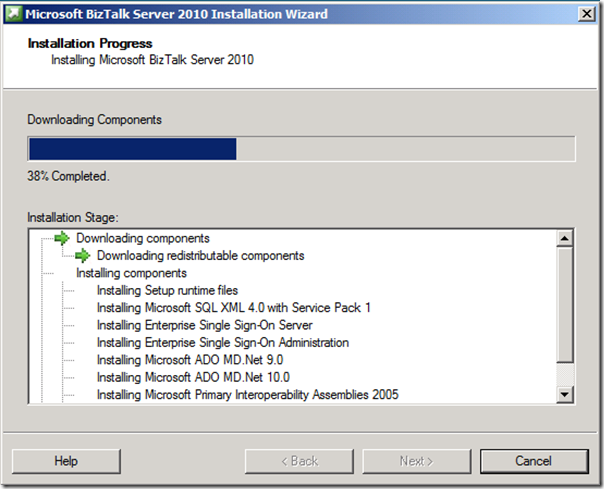






Comments