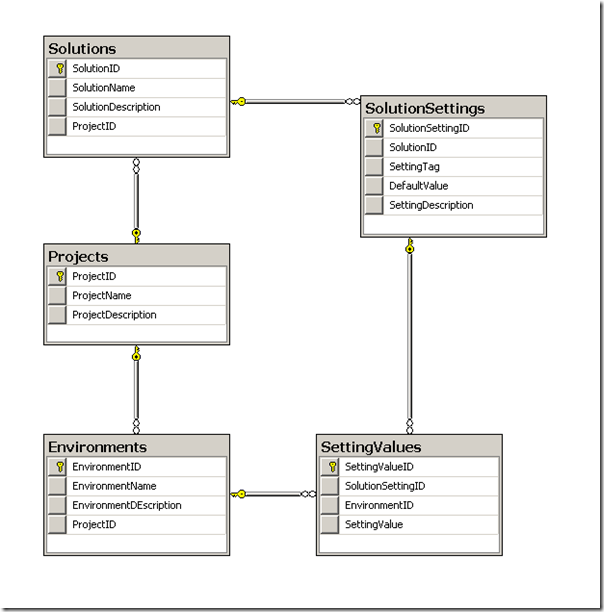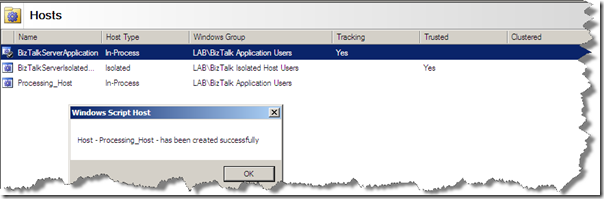Installation of SSO on SQL Cluster continued
Couple month ago in June I described in a post how to cluster SSO. This was SQL Server 2005 cluster on Windows 2003 R2 scenario. How to cluster SSO for BizTalk Server 2009 is described here in online documentation. I have not yet have experience with clustering SSO on Windows 2008, but Kent wrote an interesting post about it. If you want to cluster SSO Single Sign On with BizTalk Server 2009 on Windows 2008, check online documentation before you start and check out this post and some other resources available on web right now discussing SSO, clustering, BizTalk 2009: BizTalk Server 2009 Installation Errors (blog post) – Johan Hedberg; BizTalk High Availability (PowerPoint) - Kent Weare; Pricing and Licensing FAQ (SSO questions, website) – Microsoft'; SSO Configuration MCC Snapin – Teekam Gloyal. Technorati: enterprise sso BizTalk Server 2009