BizTalk Adapter Pack 1.0 on x64 Considerations
Last week I posted an issue around BizTalk Adapter Pack 1.0 in x64 environment. Now I like to clarify a couple of things concerning installation BizTalk Adapter Pack 1.0 in x64 environment and running the adapter in x64 host instance. One thing to consider is having an Oracle specialist around and someone with access to meta-link, because for x64 environment you will need patch 5337014 and 6344569, latter being a OPatch. For 64-bit according to installation guide a Oracle 10.2.0.3 64-bit client is required, which supposed to be a part of one of the mentioned patches. This is how I interpreted, but this is not the case. The patches do not contain a 64-bit Oracle client. You will need to download and install 102010 win64 x64 client first and then install ODAC and apply patch 5337014 and oPatch 6344569 in same directory as ODAC. Applying patch 5337014 is pretty straight forward, but oPatch something different. First you will to need to copy patch in oPatch directory of 64-bit client and then through command prompt navigate to <directory oracle 64-bit client>\OPatch directory and type following command:
set ORACLE_HOME=”<directory oracle 64-bit client>\OPatch” enter and then optach apply.
Note: confirm with Y when asked!
Before applying patches and installing Oracle clients, you need to consider that first 32-bit software needs to be in installed before to proceed to 64-bit. Table below from installation guide with scenario’s will make that clear.
To summarize a 64-bit Platform you will need the necessary Oracle clients (x86,x64), Oracle Patches, WCF LOB SDK (x86,x64), BizTalk Adapter Pack 1.0 (preferable to get official licensed one, because download is 120-evaluation!). Hope this will help you if you require a 64-bit environment (scenario).
Technorati:


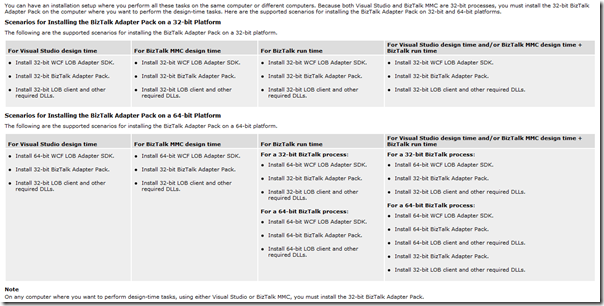



Comments