Monitoring BizTalk Solutions – The Tools Part 3
In previous posts (part 1, part 2) I mentioned three tools for monitoring BizTalk solution, BizMon, Minotaur and FRENDS Helium. In this post I want to dive into installation, configuration of FRENDS Helium. This is a web-based tool for monitoring BizTalk Server installations and provides operators a simple view to error situations occurred in BizTalk Server installation. You obtain a trail version through their website. You will be provided with license key instantly and url to download trail. Note that you have to give your details by registering yourself. If you fail to do so you will be presented by following message:
License error
Sorry, the license could not be verified:
Loading license failed: Could not find file 'C:\Program Files\Frends Technology\FRENDS Helium\FrendsHelium.lic'.
Please contact your friendly administrator, he should be able to fix the license problem.
Installation on my VPC was pretty straight forward, but I did run into determining disk problem again so I did the installation through command line using: msiexec.exe -package <MyPackage.msi> –qr.Installation prerequisites are similar to Minotaur and BizMon:
•Windows Server 2003 / 2008 / 2008 R2
•You must be logged on as administrator.
•.NET Framework 3.5 with SP1 installed.
•ASP.NET version 2.0 is configured and enabled in IIS
•BizTalk 2006 R2 / 2009 needs to be installed, because some BizTalk assemblies are needed for FRENDS Helium to function. However, BizTalk does not need to be configured, and therefore does not need a separate license.
The installer must be run with administrative privileges, on an UAC enabled computer this is most easily done by running the installer from an admin command prompt. FRENDS Helium 1.1 runs in IIS using a custom application pool using a defined user account. The user account and password is given in the IIS settings page. The application pool user has to belong to the following user groups:
•'BizTalk Server Administrators'
•'Performance Monitor Users' (only with IIS 6)
•'IIS_WPG' (only with IIS 6)
•'IIS_IUSRS' (optionally on IIS 7 - by default, IIS 7 should not require this)
The user also needs Read and Execute and List Folder Contents rights for the following folders: - these should be already set by default
•C:\Program Files\Frends Technology\FRENDS Helium
•C:\Windows\Temp
I created a user account have the right privileges called Helium_Usr_acc (member of BizTalk Server Administrators, IIS_IUSRS). Very basic and similar compared to installation and configuration of BizMon and Minotaur, so I will not bother you with setup screens this time. Screen below will show the end result after installation and configuration of HELIUM.
This concludes my first experience with the three BizTalk Monitoring tools so far. Below you find a comparison table that reflects my findings so far and do not resemble the total of features/capabilities the tools offer!
| Feature\Capability | BizMon | Minotaur | FRENDS Helium |
| Web-Front End (aspx) | Yes | Yes | Yes |
| IIS 6.0/7.0 Support | Yes | Yes | Yes |
| BizTalk Server 2009/2006 R2 Support | Yes | Yes | Yes |
| Help documentation | Yes | Yes | Yes |
| Monitor Service (Custom Windows Service) | Yes | Yes | No |
| Subscription Service | Yes | Yes | No |
| Windows Server 2003/2008 Support | Yes | Yes | Yes |
BizMon and Minotaur deliver more features and capabilities out-of-box than FRENDS Helium. The latter is more a viewer than tools that can help in providing notifications for instance through subcritpions like BizMon and Minotaur. This is in my view a strong feature that can help in providing pro-active monitoring. In my view BizMon is targeted at tier-1 support people, and is close to business side of organization. People here are mainly non-technical and BizMon and FRENDS Helium are targeted to technical people and serve better as tier-2 tools. I think Minotaur can also be used in tier-3 together with SCOM for instance to have a better view on technical/infrastructural side. None of the tools offer capability to bring up payload of message through an inuative manner, which something I experience as a desirable feature for support people. In next post I delve into scenario’s these tools can be meaningful to use.
Technorati:
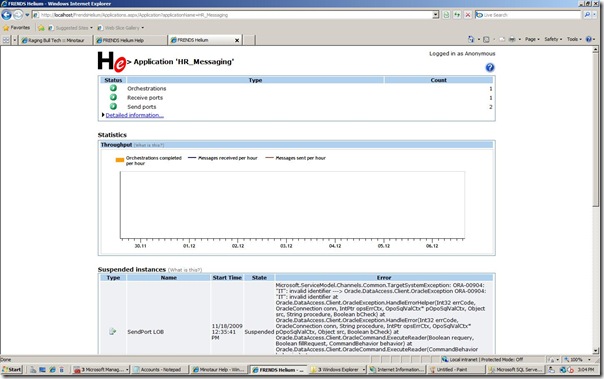



Comments